Consolidated financial statements
To provide cross-company functionality, each financial function has an optional "Company" parameter as its fourth argument. If you specify a value for the parameter, the results in the cell are based on the data for the company you specify.
Examples
If you do not specify the company parameter, the result comes from the company the financial design is currently connected to:
=Activity("current","ISSum=REVENUES","ledger=a")
When you do specify a company parameter, the result comes from the company that is passed to the function:
=Activity("current","ISSum=REVENUES","ledger=a","CompanyB")
Note
Financial options settings apply to all formulas. If the period selected in a cross-company formula is not valid for the specified company, the value will not be calculated.
Example
The image below shows a simple consolidated financial statement.
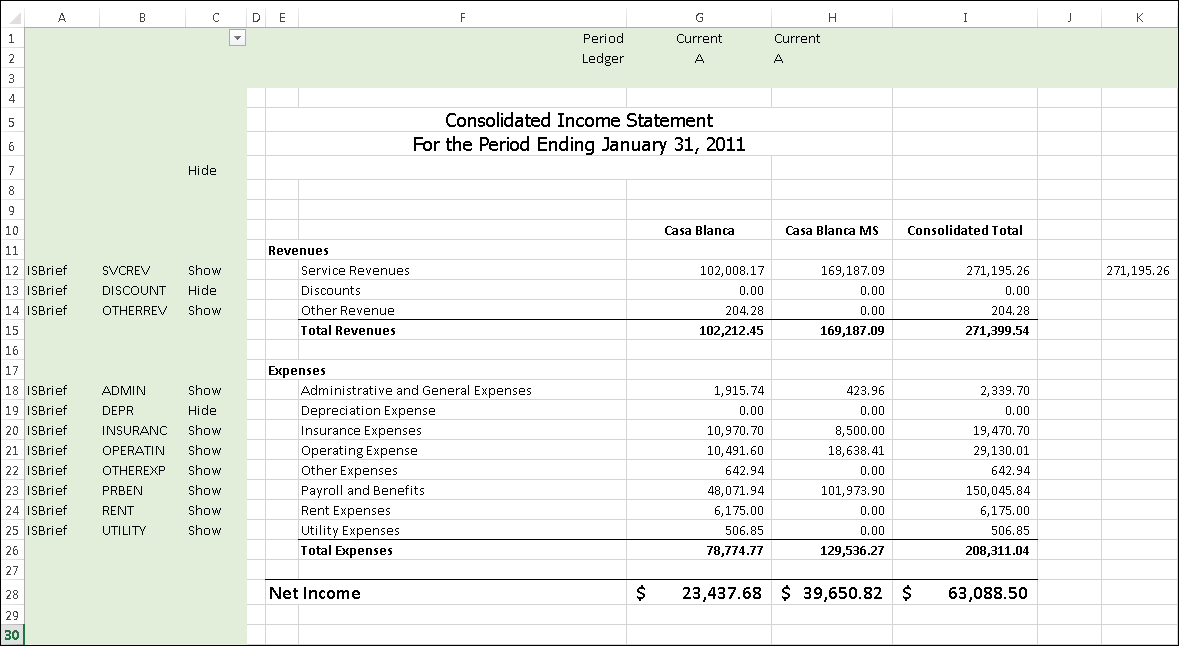
Let's investigate the values in the Service Revenues row of the statement. The amount of service revenue for Casa Blanca is determined by the following formula:
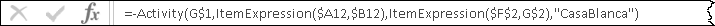
This formula, after you add a minus sign in front of "Activity", is equivalent to the following entries in the Function Arguments dialog (click ![]() in the formula bar):
in the formula bar):
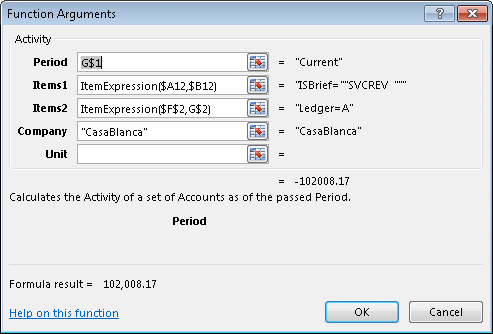
The following image indicates the cell references used to derive the formula:
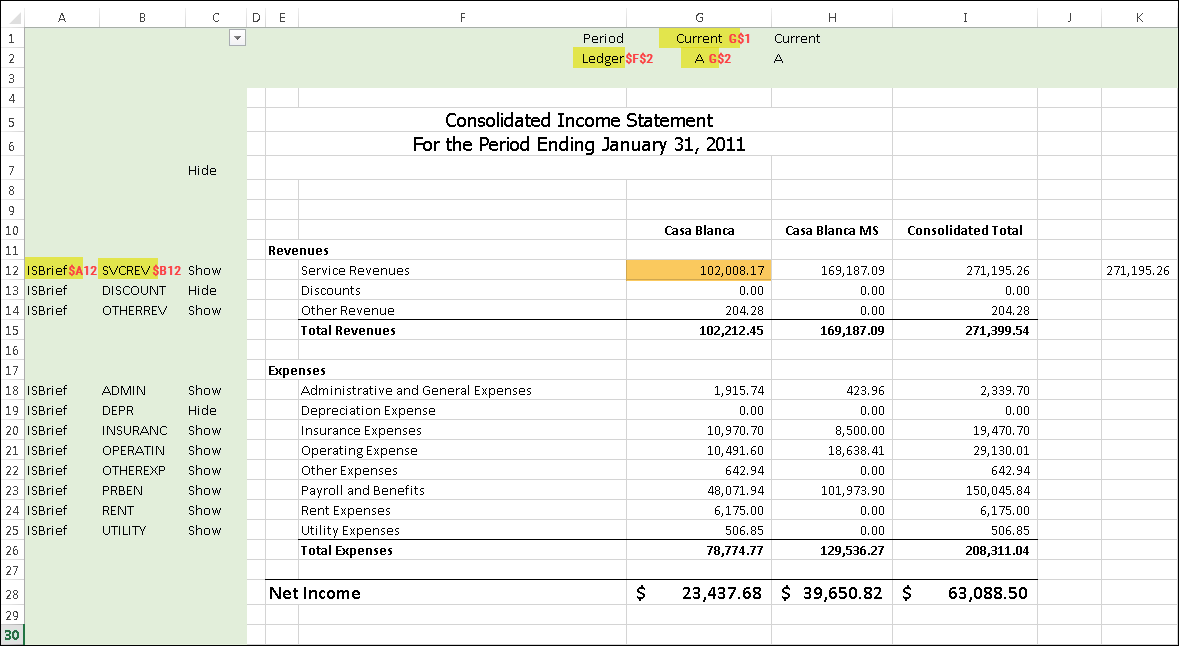
The formula for service revenues for Casa Blanca MS is similar:
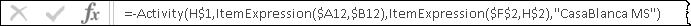
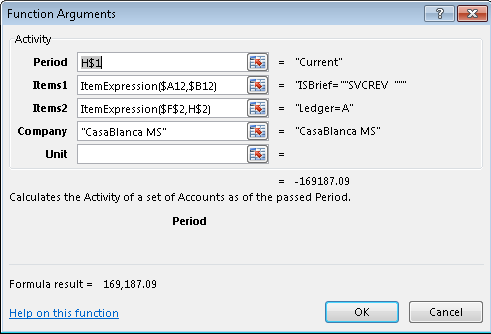
The service revenue value for the two companies combined is reflected in the Consolidated Total column and is derived simply by adding the Casa Blanca value to the Casa Blanca MS value:
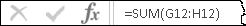
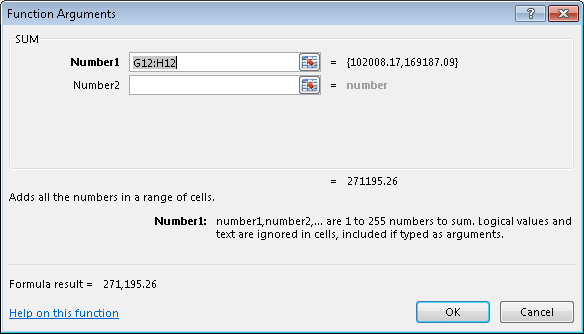
The beauty of this method of deriving consolidated financials is that you can drill down on the data for Casa Blanca MS even though you are connected to the Casa Blanca database. This is available because of the company argument passed to the Activity( ) function. All ActivityHD financial functions provide a company parameter for this purpose.
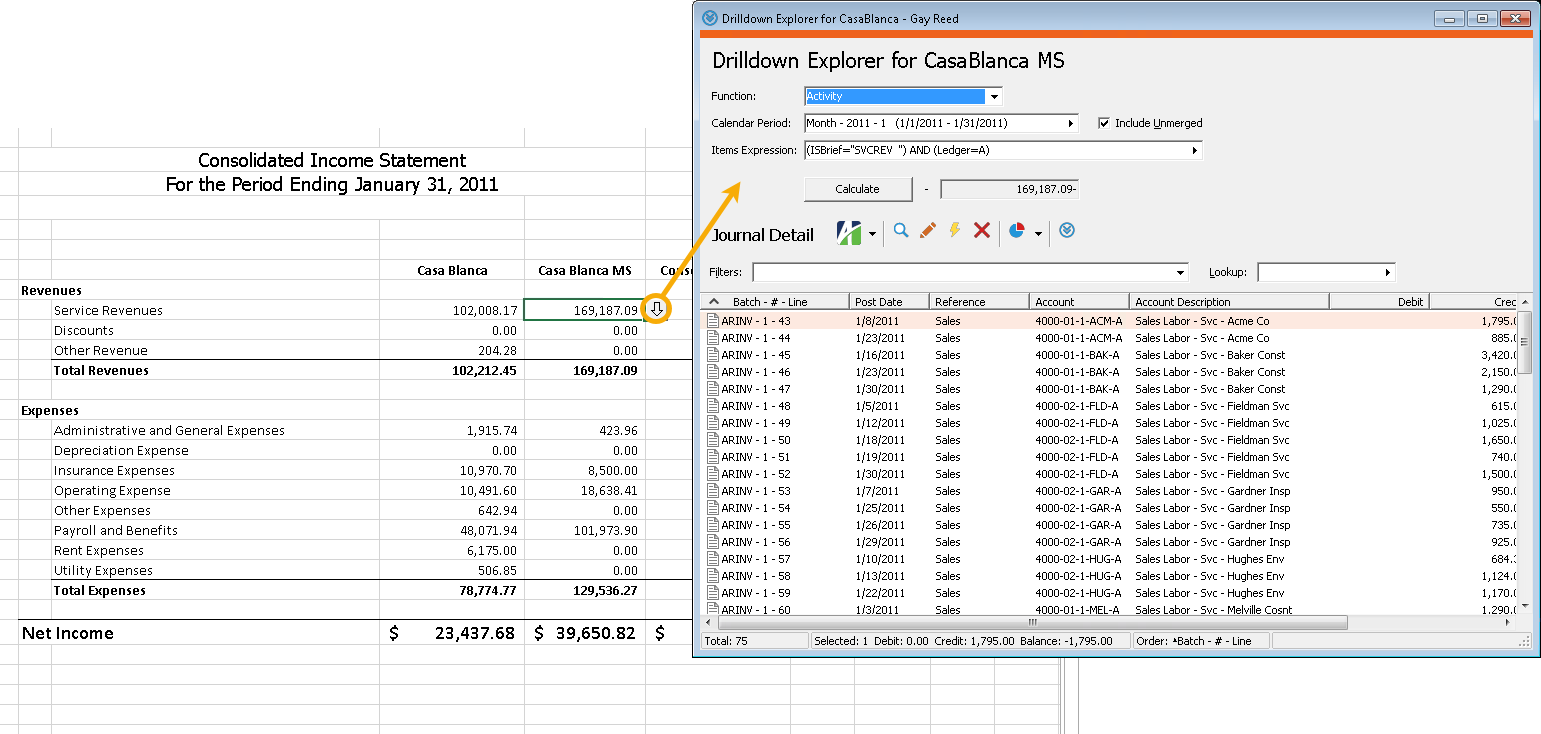
With this model of constructing consolidated financial statements, if you do not want to present the breakdown by company, you can simply hide the company-specific columns.
Alternative consolidation method
It is possible to create a consolidated financial statement without the separate company breakdown. This can be accomplished by adding the formulas for each company in a single formula. Column $K12 in the example above is derived this way:
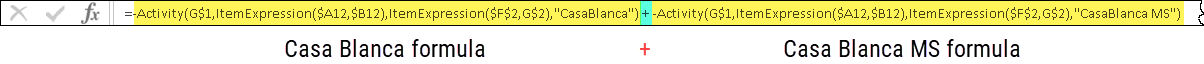
Currently, the drawback to this method is that drilldown is only available on one company.

|
Extras\General Ledger\Consolidated Financial Statements.xls |